一、安装starbot框架并设置回调地址:http://autMan地址:端口/sb/receive
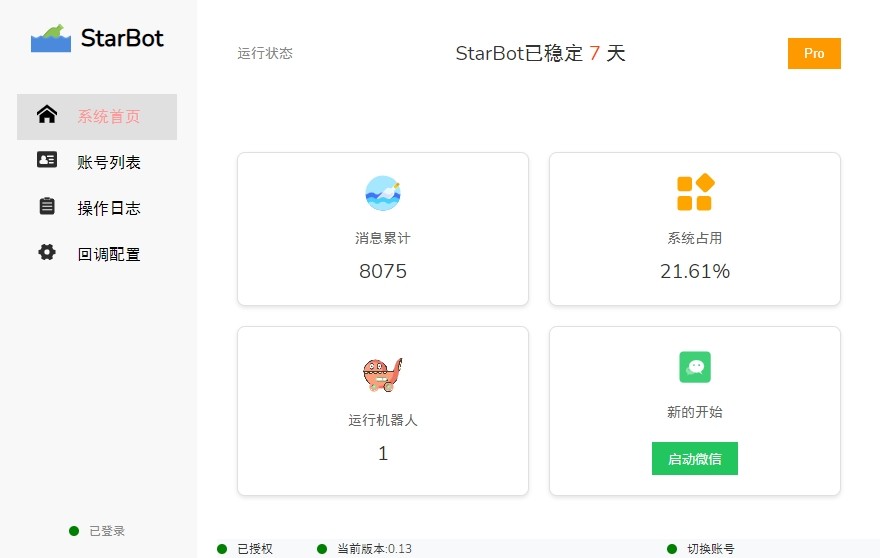
就这个微信框架,目前免费的(支持微信3.9.10.16,后期会升级微信4.0),我为它写了咱奥特曼的适配器。适配器js附件在底部:
使用前需要先注册账号,注册地址http://starbot.chat/
二、安装适配器,从官方市场安装adapter_sb_http插件,重启autMan
适配器开发者可参照下面代码
下面代码存储为adapter_sb_http.js然后放到/plugin/adapters下面
//[param: {"required":true,"key":"im.sb.starbot_api","bool":false,"placeholder":"","name":"starbot接口","desc":"示例:http://192.168.31.77:10001/api/processor"}]
//[param: {"required":true,"key":"im.sb.starbot_token","bool":false,"placeholder":"","name":"Gewechat的uuid","desc":"示例:33926f9c42c04e4e8a9164bb5d38aad6"}]
const { WebSocket } = require('ws');
const axios = require('axios');
const middleware = require('./plugin/scripts/middleware.js');
// starbot的http接口地址
var port, imHttpApi, token
//接收数据
async function receiveAutData(websocketAut) {
websocketAut.on('message', async (message) => {
try {
console.log(`Received from StarBot: ${message}`);
const messageJson = JSON.parse(message);
if ("data" in messageJson && "event" in messageJson) {
var msg_data = messageJson.data;
if (msg_data) {
if (msg_data['messageSource'] === 1) {//自己的消息
console.log("自己的消息不做处理");
return;
}
const commsg = {
bot_id: msg_data['robotId'],
//user_name: "粉丝",
im_type: "sb",
message_id: msg_data['messageId'],
content: msg_data["message"],
raw_message: msg_data["message"]
};
if (msg_data["fromType"] === "group") {
//msg_data["fromWxId"]去掉@chatroom
commsg["chat_id"] = msg_data['fromWxId'].replace("@chatroom", "");
commsg["user_id"] = msg_data['finalFromWxId'];
} else {
commsg["user_id"] = msg_data['fromWxId'];
}
var str = JSON.stringify(commsg);
//console.log("整理好的消息内容:", str);
await websocketAut.send(str);
} else {
console.log("data is null or undefined");
}
} else if ("aut_echo" in messageJson) {
if (messageJson["aut_action"] === "reply_message" || messageJson["aut_action"] === "push_message") {
//console.log("凹凸曼的回调消息:", messageJson);
const autEcho = messageJson["aut_echo"];
var send_content = messageJson['aut_params']['content'];
//===========先处理内容,把图片和内容分开
// 正则表达式匹配图片链接
let final_text = send_content;
let images = [];
try {
const regex = /\[CQ:image,file=.*?\]/g;
const matches = send_content.match(regex);
for (let index = 0; index < matches.length; index++) {
const image = matches[index];
final_text = final_text?.replace(image, '');
var tmp = image?.replace("[CQ:image,file=", "").replace("]", "");
if (tmp) {
images.push(tmp);
}
}
} catch (error) {
console.log("提取图片出错:", error);
}
final_text = final_text?.replace(/\s*\n\s*\n/g, '\n');//去掉连续的空行
let msgIds = [];
//===============发送文本=======
if (final_text?.length > 0) {
const replyMessage = {
type: "sendTextMessage",
params:
{
robotId: messageJson["aut_params"]["bot_id"],
wxId: messageJson["aut_params"]["user_id"],
message: final_text
}
};
if ("chat_id" in messageJson["aut_params"] && messageJson["aut_params"]["chat_id"] !== "") {
replyMessage.params["wxId"] = messageJson["aut_params"]["chat_id"] + "@chatroom";
}
const messageId = await postData(replyMessage);
if (messageId) {
msgIds.push(messageId);
}
}
//===============发送图片=======
for (let index = 0; index < images.length; index++) {
const image = images[index];
const replyMessage = {
type: "sendImageMessage",
params:
{
robotId: messageJson["aut_params"]["bot_id"],
wxId: messageJson["aut_params"]["user_id"],
path: image
}
};
if ("chat_id" in messageJson["aut_params"] && messageJson["aut_params"]["chat_id"] !== "") {
replyMessage.params["wxId"] = messageJson["aut_params"]["chat_id"];
}
const messageId = await postData(replyMessage);
console.log("发送图片的messageId:", messageId);
if (messageId) {
msgIds.push(messageId);
}
}
//必须给autMan发送回执
const echoMessage = {
aut_echo: autEcho,
aut_params: msgIds,
};
await websocketAut.send(JSON.stringify(echoMessage));
} else if (messageJson["aut_action"] === "delete_message" && "aut_params" in messageJson && "message_id" in messageJson["aut_params"]) {
const replyMessage = {
type: "delete_msg",
params: {
message_id: messageJson["aut_params"]["message_id"]
},
};
await postData(replyMessage);
}
}
} catch (e) {
console.log(`JSON解析错误: ${message}`);
}
});
}
//发送数据
async function postData(data) {
try {
const config = {
headers: {
'Authorization': token,
'Content-Type': 'application/json'
}
};
//如果data.params["wxId"]为纯数字,加上@chatroom
if (data.params["wxId"] && !isNaN(data.params["wxId"])) {
data.params["wxId"] = data.params["wxId"] + "@chatroom";
}
const response = await axios.post(`${imHttpApi}`, data, config);
if (response?.data?.code === 200) {
const messageId = response.data?.data?.instanceId;
//console.log(`Messageid: ${messageId}`);
return null;//这个微信暂时没有返回消息id,直接给null
} else {
console.log(`POST ${imHttpApi} failed with code ${response?.data?.code}${response?.data?.description}`);
return null;
}
} catch (error) {
console.log(`Error: Unexpected response format for ${imHttpApi}${error}`);
return null;
}
}
//主函数
async function main() {
while (true) {
port = await middleware.port();
imHttpApi = await middleware.bucketGet("im.sb", "starbot_api");
token = await middleware.bucketGet("im.sb", "starbot_token");
if (imHttpApi && token && port) {
break;
} else {
//等待5s
await new Promise((resolve) => setTimeout(resolve, 5000));
}
}
//autMan的websocket地址,请根据实际情况修改
const uriAut = `ws://127.0.0.1:${port}/sb/adapter`;
const websocketAut = new WebSocket(uriAut);
websocketAut.on('open', () => {
console.log('Connected to autMan');
});
websocketAut.on('close', () => {
console.log('Connection closed');
});
websocketAut.on('error', (error) => {
console.log(`Connection error: ${error}`);
});
await receiveAutData(websocketAut);
}
main();
三、设置参数
重启奥特曼后进入 本地开发->本地应用->adapter_sb_http->配参

四、启用适配器,启用->保存->重启autMan
